Just came across Clickie, a neat little utility that adds two wonderful features to the context menu (right-click menu) of Windows Explorer.
Copy Path Name: Copies the path of the selected folder or file to the clipboard (as text). You can then paste it wherever you need it.
Open MS-DOS Prompt: Opens a DOS window in the selected directory. Using Clickie, you don't need to crawl to the directory you want to work in.
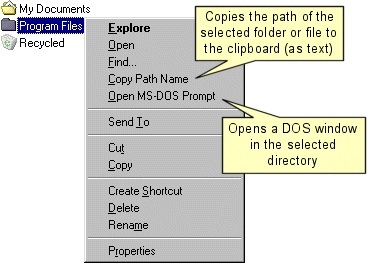
Technorati Tags:
Clickie
Copy Path Name: Copies the path of the selected folder or file to the clipboard (as text). You can then paste it wherever you need it.
Open MS-DOS Prompt: Opens a DOS window in the selected directory. Using Clickie, you don't need to crawl to the directory you want to work in.
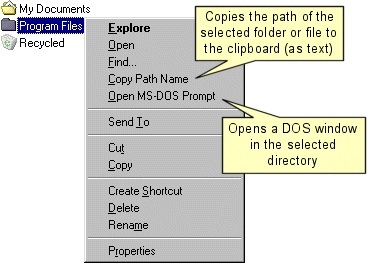
Technorati Tags:
Clickie
Comments
: )