Yesterday I received a mail from Protopage which informed me of the release of Protopage Version 2.0
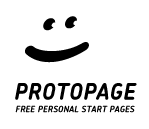 I had been using Protopage as my web Desktop until I switched over to Windows Live and had found it really easy to use and pretty exciting even with its then limited options for sticky notes, to-dolists, favorite links and quick searches. The best part about it was that it allowed me to create panels that could be understood as HTML. So I could easily add forms, for example, to log into my University Mail Account, something which I found extremely useful
I had been using Protopage as my web Desktop until I switched over to Windows Live and had found it really easy to use and pretty exciting even with its then limited options for sticky notes, to-dolists, favorite links and quick searches. The best part about it was that it allowed me to create panels that could be understood as HTML. So I could easily add forms, for example, to log into my University Mail Account, something which I found extremely useful
As expected, version 2.0 has now more features that make it even better. There is support for multiple pages, with individual page sharing options along with more customizations, more colour schemes and rich text editing for sticky notes. All the new features are explained in detail at the Protopage News Blog.
However, the only place they lose out is extensibility and add-ons. Protopage has no option for third party developers built cool add-ons like the numerous widgets at Microsoft Gadgets for Windows Live. (The last time I had checked, the number of available gadgets had reached 94.)
Technorati Tags:
Protopage Live Desktop
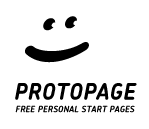 I had been using Protopage as my web Desktop until I switched over to Windows Live and had found it really easy to use and pretty exciting even with its then limited options for sticky notes, to-dolists, favorite links and quick searches. The best part about it was that it allowed me to create panels that could be understood as HTML. So I could easily add forms, for example, to log into my University Mail Account, something which I found extremely useful
I had been using Protopage as my web Desktop until I switched over to Windows Live and had found it really easy to use and pretty exciting even with its then limited options for sticky notes, to-dolists, favorite links and quick searches. The best part about it was that it allowed me to create panels that could be understood as HTML. So I could easily add forms, for example, to log into my University Mail Account, something which I found extremely usefulAs expected, version 2.0 has now more features that make it even better. There is support for multiple pages, with individual page sharing options along with more customizations, more colour schemes and rich text editing for sticky notes. All the new features are explained in detail at the Protopage News Blog.
However, the only place they lose out is extensibility and add-ons. Protopage has no option for third party developers built cool add-ons like the numerous widgets at Microsoft Gadgets for Windows Live. (The last time I had checked, the number of available gadgets had reached 94.)
Technorati Tags:
Protopage Live Desktop
Comments