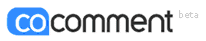 So, all the cool guys in town checked out the very awesome coComment this weekend. The basic idea behind coComment is to help a user keep track of all the comments he leaves on other's blogs. One can simply get an indication of how much this was needed in the Blogosphere by merely looking at the number of comments on this post where Robert Scoble first writes about coComment.
So, all the cool guys in town checked out the very awesome coComment this weekend. The basic idea behind coComment is to help a user keep track of all the comments he leaves on other's blogs. One can simply get an indication of how much this was needed in the Blogosphere by merely looking at the number of comments on this post where Robert Scoble first writes about coComment.Meanwhile, the cooler guys in town wrote a Firefox extension for it that just made their life a bit easier. coComment requires the user to click on the "bookmarklet" before you click the submit button on the blog to submit comment. So everytime I have to comment, I have to move from the comment area to the bookmark and then back to the comment area. This simply increases the amplitude of the movement if we talk of Fitts’ Law as you'll see here.
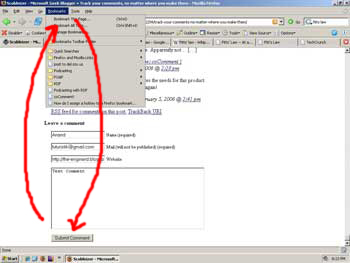
So the workaround I thought was to write a Firefox extension that opens up the bookmarklet in the context menu of Firefox on right-click. Thus, now I can directly move on to the submit button after posting the comment and merely hit the right click 'activating' coComment before submitting the post. This invariably saves a lot of on screen movement! (I wonder if I should put the extension up online for others to use. I heard there is already a Greasemonkey script doing rounds.)
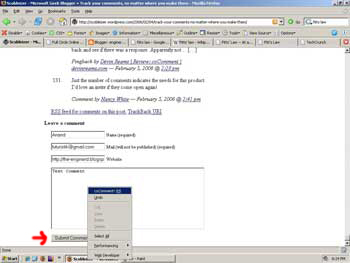
There is also the 'Blog Box' that that shows your visitors where you’ve been commenting lately. You require an invitation code to try coComment. Register yourself and wait for the invite code to be delivered to your inbox. Luckily for me it didn't take an eternity like it does for most other betas (Measuremap!!!) This one is a really killer app. No wonder both Scoble and Michael are excited!
And yes, the coolest guys were off to the mountains ;)
Comments
8823-0307-3614
3325-8066-9827
0659-0887-8491
5692-3506-9503
9359-0823-6411
Thanks for the feedback. You're right about the right click thing, it would be a great addition (especially when commenting in pop-up windows)