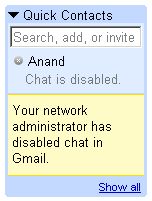 The fact that it happened does not surprise me but that it took so long for our network administrators to figure it out does.
The fact that it happened does not surprise me but that it took so long for our network administrators to figure it out does.And if you are wondering how do you disable Gmail's chat features on your network, you only need locking DNS lookups to chatenabled.mail.google.com, by returning 127.0.0.1.
Comments
What I find interesting is hte method for disabling chat you mention. If this is indeed true, then all a savvy user should need to do to re-enable chat would be to find an IP for chatenabled.mail.google.com and stick it in their hosts.txt file... right?
And yes, I think the hosts file should do the trick as long as the IP isn't blocked too.
If you're behind a proxy, the hosts file won't be of help. So I guess, you can't really counteract this administrators blocking chat in Gmail.
Tx Anonymous 4:20 :D
https://gmail.google.com
may i know what to do for enabling tis, some times it get automatically enabled and within few minutes it get disables
if u have ne other site which i can use googke chat
please tell me
needythings@gmail.com
HTTPs works in many cases. I wonder how do admins miss this basic thing?
Regular HTTP uses TCP port 80, but HTTPS uses TCP port 443. I guess some admins forget to block port 443.
Thanks so much for the suggestion!!
2. The web messengers like www.iloveim.com, www.meebo.com are also blocked.
I am badly require any of the chat option of yahoo/gmail. Pls helpme.
Google.com did not work for me either.
I use Firefox, and went into tools, and clicked on clear private date. I cleared both cache and cookies and my problem was solved.
I found the information at :
http://mail.google.com/support/
bin/answer.py?hl=en&answer=82446
Hope this helps - it fixed mine-I am elated!!!!
regard
https worked for me tooo
just marveloous idea
for a few weeks i was surfing in the net for enabling g chat at lasi i found out thru u tanks
buddy
https ki jaiii
r u all dummies ???????
Does anybody know what's happening and how I can disable 'chat' (whatever that really means)? I'm not knowledgeable about computers, so I'd need very clear and simple instructions.
Thanks to anyone who can help.
Does anybody know what's happening and how I can disable 'chat' (whatever that really means)? I'm not knowledgeable about computers, so I'd need very clear and simple instructions.
Thanks to anyone who can help.
U should first Disable chat by selecting "Sign out of Chat" (u'll see this when u click the small "downwards" arrow below ur name in Gmail chat box.
Another thing u should try is :
Update ur computer's Date & Time
& tell me if these solutions work & which one of them
--
Happy To Help
jayant kaushik
because kisi ka bhi chat ismae nhi atahae kyuki ismae chat disabled hota hae
can u please solve my problem
Big thanks
than it works fine
then one dialbox open click them sucre and restart firebox and chat begin now
then one dialbox open click them sucre and restart firebox ........
then one dialbox open click them sucre and restart firebox ........
You saved my job and my life with that information about updating my computer's time. It may be that simple to you but for me I wasted a lot of time trying to make gmail chat work.
Thank you so much for sharing.