I just happened to observe the new 'Flag button' on the Blogger navbar. The new feature has been added by Blogger to let users immediately report "objectionable content" to Blogger by clicking the Flag button.
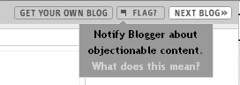
When a person visiting a blog clicks the "Flag?" button in the Blogger Navbar, it means they believe the content of the blog may be potentially offensive or illegal. We track the number of times a blog has been flagged as objectionable and use this information to determine what action is needed. This feature allows the blogging community as a whole to identify content they deem objectionable.
Also, just as I signed in to flickr for posting this image of the Blogger Navbar with Flag button, I learned of the new flickr sign-in with Yahoo! ID. One caution though. If you choose to combine your Yahoo! and flickr logins, then you wont have the persistent flickr login as all Yahoo! services need you to relogin after 24 hours.
Comments
IrishWonder
Irishwonder.syndk8.co.uk