With so many options for remote data backup available today, FREE online data storage never had so much excitement going around. Here are some of the new services I came across recently.
 Mozy is a remote backup and archiving service that requires you to create a mozy user account and install a software on your computer, It is a small download available at their site with which you get 1 GB of backup storage. But if you fill out their survey, they give you 2 GB of space. Mozy provides Open File support, 128-bit SSL Support (to secure your data during transport) and 448-bit Blowfish Encryption (to secure your data on our server)
Mozy is a remote backup and archiving service that requires you to create a mozy user account and install a software on your computer, It is a small download available at their site with which you get 1 GB of backup storage. But if you fill out their survey, they give you 2 GB of space. Mozy provides Open File support, 128-bit SSL Support (to secure your data during transport) and 448-bit Blowfish Encryption (to secure your data on our server)In return for the free Mozy data backup service, Mozy will be sending emails to its users with advertisements for products and services useful for the users in its opinion. Not really a great ask for all the storage space they are offering.
Mashable has written a quick introduction of the next two online storage solutions": AllMyData and Openomy.
 Of these two, I found the approach of Openomy quite interesting. Instead of folders, Openomy has adopted the 'tags' concept to organize the files. Something really interesting and never heard of before in online data backups. It is currently offering 1Gb of storage space and it is absolutely free to use.
Of these two, I found the approach of Openomy quite interesting. Instead of folders, Openomy has adopted the 'tags' concept to organize the files. Something really interesting and never heard of before in online data backups. It is currently offering 1Gb of storage space and it is absolutely free to use.Also it can allow certain outside applications (of your choice) to interact with your data. For development of these web applications, it has made available the API documentation. An example application has been developed by Maurice Codik called Openomy/RSS which publishes feeds with tags and notifies the subscribers when files under the feed's tags get updated.
 The other site AllMyData is more of a p2p kind solution using the power of grid, in which you get free storage by sharing space on your hard drive. In the free plan, for every 10 Mb you share, you get 1 Mb of space on Allmydata. So if you share 10 Gb on your hard drive, AllMyData gives you 1 Gb.
The other site AllMyData is more of a p2p kind solution using the power of grid, in which you get free storage by sharing space on your hard drive. In the free plan, for every 10 Mb you share, you get 1 Mb of space on Allmydata. So if you share 10 Gb on your hard drive, AllMyData gives you 1 Gb. Streamload is way ahead when it comes to prviding online storage space in terms of Gb. It offers 10 Gb, almost 10 times the others provide. However, the data is NOT ENCRYPTED and hence loses out to the other services that I mentioned above. But it seems to be a good option for storing the not-so-critical data such as photos or music files. There's another thing though, the downloads are restricted to only 100Mb a month and 10Mb a file.
Streamload is way ahead when it comes to prviding online storage space in terms of Gb. It offers 10 Gb, almost 10 times the others provide. However, the data is NOT ENCRYPTED and hence loses out to the other services that I mentioned above. But it seems to be a good option for storing the not-so-critical data such as photos or music files. There's another thing though, the downloads are restricted to only 100Mb a month and 10Mb a file.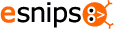 eSnips again provides 1 Gb of data storage online. However, the interesting part is the eSnips toolbar (for IE only) that allows you to "snip" any content you see on the web and store in your eSnips account. It allows the user to "Save text, images and links from any web site, highlight relevant sections, add personal comments and save the source."
eSnips again provides 1 Gb of data storage online. However, the interesting part is the eSnips toolbar (for IE only) that allows you to "snip" any content you see on the web and store in your eSnips account. It allows the user to "Save text, images and links from any web site, highlight relevant sections, add personal comments and save the source."It also allows for file sharing options where the invited people get a link directly to the shared folder where they can add their comments, contribute their own files and also invite more people to the folder. Now that makes it a very good collaborative development tool. I particlularly like the interface they have. Neat and informative.
Besides these free services, there is XDrive, a very popular online file storage option and Strongspace. If you need online storage in excess of 1Gb and are willing to pay, then these two are options worth considering.
Technorati Tags:
Openomy Streamload eSnips AllMyData Mozy xDrive
Comments
IBackup offers a high level of 128-bit SSL encryption and it has several features to keep your data secure. They’ve been around for some time and are innovative and upgrade new features to their online backup and restore service.
With their IDriveyou can map your online IBackup account to your computer and edit, save and share files or folders with others. Stream your favorite music files or create playlists and play them using IDrive Multimedia .
IBackup has another interesting and unique feature called `Snapshots.’ It’s actually your data history for a period of time. An account holder can see the files stored in your IBackup account during the previous days with this. Besides this, they have many other features that have made them one of the top online storage and backup providers. No hype means they are just doing a good job silently.
streamload is a stinking pile of crap it is a rip off, at least as far as free goes.
Please use your brain and do the math, and in case if you are inapt to do so, just check the service out.
They can offer you 10000000GB by this monthly limitation there is no way anyone even has such endurance.!!!!
I know what I'm talking about, cause I am developing a backup solution myself -- S3 Backup at http://www.maluke.com/s3man/
It's an encrypted online backup powered by Amazon's geo-redundant datacenters (S3). You only pay for what you use, and the security is head and shoulders above any of the solutions mentioned above. Check it out.
One of the many features that I really like is their syncing functionality. I am able to save my file from one computer, and have all the updates I made to it accessible on my other computers. Basically, I don't have to carry around a thumb drive and copy my files to each of my computers anymore.
Another feature of Tilana Reserve is that each account stores a practically unlimited number of versions of each protected file which are always available - each uniquely time stamp identified.
Check it out for yourself at http://www.tilana.com.
I have tried mozy but they are not that good on mac's. They are letting users to test it, which is not what I want, I want a place where my data is backedup for sure.
- uninstall the client
- reinstall the client
- reinstall your OS
- get a new computer and transfer your old computers data to it
- have a hardware failure
- have a software problem
It takes FOREVER to upload. I ran my computer 24hrs a day for two months (over a 1T) and had only backed up 60GB of my 180GB of data. The mac client has some issues and even though my client said I had uploaded over 100GB, Mozy.com only had 60GB. I had to uninstall and reinstall the client because the auto update feature wasn't working and it restarted my backup from scratch! 2 months of uploads gone! I then got a new computer, and used USB to transfer all of my data from my old computer to the new. Mozy claims that when you get a new computer you have to use Mozy to transfer your data to it. Unfortunately, this means that both your old and new computer are out of commission for weeks on end, instead of using USB which for me only takes 1 hour. They claim that this is the way their service is designed to work and they have no plans to change. So, in other words, if you never buy another computer, never have a harddrive failure, a software problem, never want to reinstall your OS, and never actually need your data to be backed up, then Mozy is great. But then again, isn't that the point of Mozy?