Paint.NET v2.5, about which I had written earlier this year, is out of beta and is available for download now. Started as a CS undergraduate design project at Washington State University, Paint.net is an image and photo manipulation software supporting layers, unlimited undo, special effects, and a wide variety of useful and powerful tools.
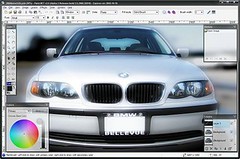
Paint.NET Screenshot
Paint.NET can be installed on computers that run Windows XP (SP1 or later), Windows 2000 (SP3 or later), Windows Server 2003, or Windows Vista and requires .NET Framework 1.1.installed.
Download: Paint.NET v2.5
Download: Paint.NET v2.5
Technorati Tags:
Microsoft Paint
Comments