I'll have to admit that the nature of Pottermania is beyond my comprehension capabilities! As more and more fans of all ages and countries immerse themselves in Harry’s adventures, adding fuel to the belief that Pottermania is inescapable, I am purely and simply baffled by its ability to appeal to all ages. Bored by the inactivity prevailing in this muggle world, I began to read the first one of the series and immediately concluded that reading beyond the tenth leaf was something impossible. Undeterred, I watched the first movie. I Hated it. But with the evil-wizard becoming apple of more and more eyes with every passing moment, around the world, it could only have been something wrong with me and so I watched the second movie. And then it became so easy to establish that I loathed the Potter Kid! Just a passing thought - "Would it be a bad idea for a Potter special appearance in Oliver Twist? The poor kid could do with some wizardry."
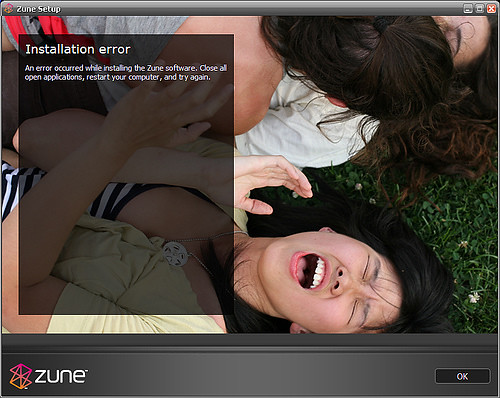
Comments
Buddy, stay updated - this is like 2 days old.. Anyways, a great thing na for Microsoft to show off in STYLE :D
thtz wht i feel!
Naresh, yea I exactly know what you feel!